No problem, although this would be a minor fix, a Quality of Life, because you CAN run the program (the game, the .exe), when the Smart Protect pops up, you just need to click on "More info" or something like that on the corner of the window and a button will appear saying "Execute anyway" or something like that, and the game will launch! (This method works with any other executables you might be having trouble with).
Wait a minute. Wait a minute. Why didn't I even know you updated 3.0? I didn't even get an email alert, damn it. I'll test it as soon as I can. It's too late for me.
Yesterday I was working on the update nonstop, testing and fixing bugs and stability, but I finished so late that I didn't have sufficient strength to do a developer log to announce and detail everything! Sorry O.O
Will do a developer log now to announce the new features and stuff.
I have a problem bcs i can't go past lasers from the begining. i mean i can dodge them but when i open the doors on the other side game just doesn't let me and i can't move or do anything else. help (btw sorry for my bad english)
A video clip or step by step guide or any more information would be very useful for me to find and fix the bug. Otherwise, I can only test from my side, and everything works in my testing.
There, at the end of the lasers, there is supposed to be a dialogue about low power and then the lasers turning off.
Hi, I understand the problem you mentioned, please make sure there are no problems with the following points:
1. if you are using a user other than English, please make sure your input method program is not open, because for some damn reason, the input method program can easily cause some problems (this is not discriminatory, because the input of some languages requires fetching an external database, and users forgetting this can easily lead to getting stuck)
2. Please make sure you have reached the location of the door and trigger the laser off the view animation, if not walk towards the door
If the above still does not solve the problem, please be sure to use your screenshot software screenshots and describe how to trigger the conditions, behavior, and the keys you operate, because I have tested here many times without this situation, you describe the situation is slightly unclear, I am very difficult to help you with my experience in the game
Not quite yet, but I'm close to, I'm developing and testing a new DEMO version... (it includes all the new features, bug fixes, etc., though it does not include the new levels).
Oh, then I'm looking forward to your new system, and of course, a small wish to be able to control all the monsters for a while as well as some interaction (just myself)
So you need to get close to the vent and interact with it with the "E" key, a dialog will appear and soon after the first Living Milk Pudding will appear, after dealing with the Living Milk Pudding you should get close to the vent again and interact once more with the "E" key, another dialog will appear and the once closed door will now be unlocked!
If this does not work, I will need more details on your problem (screenshots, videos, anything useful).
You can watch a Walkthrough of the original Changed Special game in YouTube to get an idea of what to do next, as the progression of Changed3D is faithful to the original game!
Yes, but I don't think that the direct reason of the crashing is the version of the engine, there must be some incompatibility between your PC and something the 5.0 engine uses, try upgrading graphics driver maybe?
And I should probably add a Minimum System Requirements for the game...
Hello bloblychampion1! The cat goes in a straight line and has an ACTIVE and a TIRED states, like in the original game, and you must wait behind an obstacle until the cat is tired, indicated by the sad meowing (different meow than the initial and the one when you step in a water spot), then, when cat is tired, go for a run, make some progress (beware of the water spots, they set the cat to it's ACTIVE state immediately) and hide behind another obstacle and repeat, until you eventually get there to the end of the Cat level. Hope that helps you out!
Regarding the extremely dark areas, a picture would be useful! The game is not supposed to be extremely dark, but is a little dark in some places.
Hmm, that is odd. You can try to update your drivers to the newest one, or you could check if it happens with other games or not (to see if it's a problem with my game or some problem related with your PC), but without a log it is difficult to pinpoint the problem exactly.
If I'm not mistaken, you can find the logs at: "c:\Users\YourUserHere\AppData\Local\Changed3D\Saved\Logs\"
It's really late here, so I will check this tomorrow or on Monday.
Hello Richie007, yes, I've noticed some people have a really hard time with that part, so I will add some sort of TIPS or some other indicator of how to pass that part, but for now, try moving to the sides without going forward, that will also trigger the lasers to continue their pattern.
← Return to Changed3D
Comments
Log in with itch.io to leave a comment.
Uh, it was an error in the data on my end. Or do you indeed have a small update? I saw your more info 7 days ago, which was June 14
Howdy!
A 'small update' is not what I have in store, unfortunately. I need to work really hard to have the new segment of the game ready.
Though I will post a Devlog to highlight what I've been working on!
don't let m play :l
Uh, can you explain what's happening to you? I'd like to help you, but I don't know anything about your situation
most likely windows being a ---- and saying pc is vunerable if playing.
and not letting you
PLAY
THE
GOD
DANG
GAME
This is not Windows' problem, I have yet to create a certificate for the game so Windows can trust the game's exe file.
Please don't swear nor procrastinate or I will have to remove your future comments.
sorry man, i didnt know that wasnt allowed! and plz fix it i cant already play like any good game..
it really sucks because i wanna see if making windows into a newer version works but i cant update it
No problem, although this would be a minor fix, a Quality of Life, because you CAN run the program (the game, the .exe), when the Smart Protect pops up, you just need to click on "More info" or something like that on the corner of the window and a button will appear saying "Execute anyway" or something like that, and the game will launch! (This method works with any other executables you might be having trouble with).
Hope this helps you!
Wait a minute. Wait a minute. Why didn't I even know you updated 3.0? I didn't even get an email alert, damn it. I'll test it as soon as I can. It's too late for me.
Yesterday I was working on the update nonstop, testing and fixing bugs and stability, but I finished so late that I didn't have sufficient strength to do a developer log to announce and detail everything! Sorry O.O
Will do a developer log now to announce the new features and stuff.
hello.
I have a problem bcs i can't go past lasers from the begining. i mean i can dodge them but when i open the doors on the other side game just doesn't let me and i can't move or do anything else. help (btw sorry for my bad english)
Hello, good day.
A video clip or step by step guide or any more information would be very useful for me to find and fix the bug. Otherwise, I can only test from my side, and everything works in my testing.
There, at the end of the lasers, there is supposed to be a dialogue about low power and then the lasers turning off.
Hi, I understand the problem you mentioned, please make sure there are no problems with the following points:
1. if you are using a user other than English, please make sure your input method program is not open, because for some damn reason, the input method program can easily cause some problems (this is not discriminatory, because the input of some languages requires fetching an external database, and users forgetting this can easily lead to getting stuck)
2. Please make sure you have reached the location of the door and trigger the laser off the view animation, if not walk towards the door
If the above still does not solve the problem, please be sure to use your screenshot software screenshots and describe how to trigger the conditions, behavior, and the keys you operate, because I have tested here many times without this situation, you describe the situation is slightly unclear, I am very difficult to help you with my experience in the game
Just a friendly inquiry, is there a new DEMO ready?
Hello, good day!!
Not quite yet, but I'm close to, I'm developing and testing a new DEMO version... (it includes all the new features, bug fixes, etc., though it does not include the new levels).
Oh, then I'm looking forward to your new system, and of course, a small wish to be able to control all the monsters for a while as well as some interaction (just myself)
schitzophrenia
i know what changed is but i can't get out the first room i can't move the vent... what's the key for it
Oh, it's more of a technical problem then:
So you need to get close to the vent and interact with it with the "E" key, a dialog will appear and soon after the first Living Milk Pudding will appear, after dealing with the Living Milk Pudding you should get close to the vent again and interact once more with the "E" key, another dialog will appear and the once closed door will now be unlocked!
If this does not work, I will need more details on your problem (screenshots, videos, anything useful).
i dont know why the fps is bad
um how do you even get passed the first room i'm stuck
Hello ColinAndPur!
You can watch a Walkthrough of the original Changed Special game in YouTube to get an idea of what to do next, as the progression of Changed3D is faithful to the original game!
Is this game in unreal engine 5?
If yes then this is probably the reason why the game crashes on my pc x3
Yes, but I don't think that the direct reason of the crashing is the version of the engine, there must be some incompatibility between your PC and something the 5.0 engine uses, try upgrading graphics driver maybe?
And I should probably add a Minimum System Requirements for the game...
uhhh yea that's the thing, I have a gt 710 ;w;
Geez, man, this video card is too old
unfortunately qwq
how the heck do i get past the cat
nevermind
how do u get past the cat? also some areas are like extremely dark for me (no clue if this is something that i have a problem with or its the game).
Hello bloblychampion1! The cat goes in a straight line and has an ACTIVE and a TIRED states, like in the original game, and you must wait behind an obstacle until the cat is tired, indicated by the sad meowing (different meow than the initial and the one when you step in a water spot), then, when cat is tired, go for a run, make some progress (beware of the water spots, they set the cat to it's ACTIVE state immediately) and hide behind another obstacle and repeat, until you eventually get there to the end of the Cat level. Hope that helps you out!
Regarding the extremely dark areas, a picture would be useful! The game is not supposed to be extremely dark, but is a little dark in some places.
thank you, uuh here is how dark the box area is for me (this where the boxes are that u need to push around)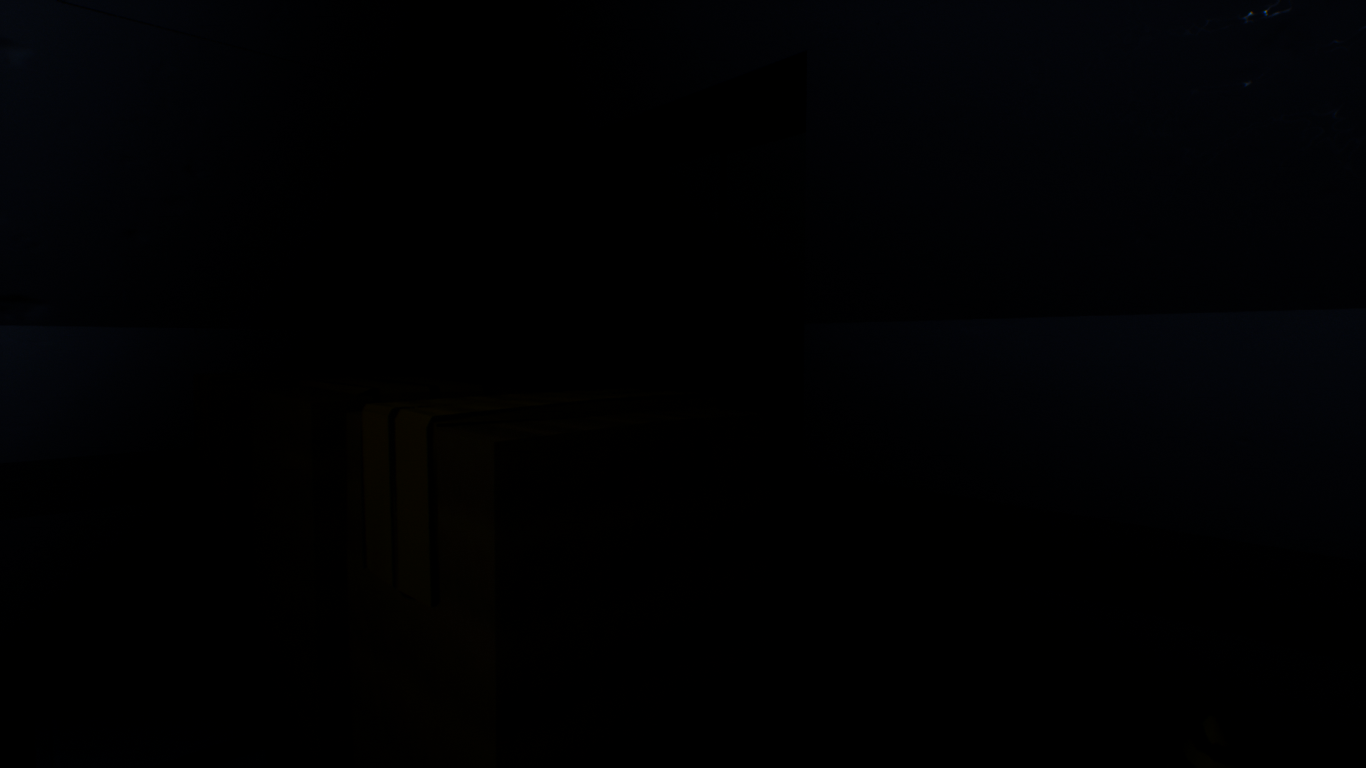
Woah there! That's absolutely not normal brightness!
I will check the Cat Area and lighting in general and see what the heck is going on there.
hi help plz got it two days ago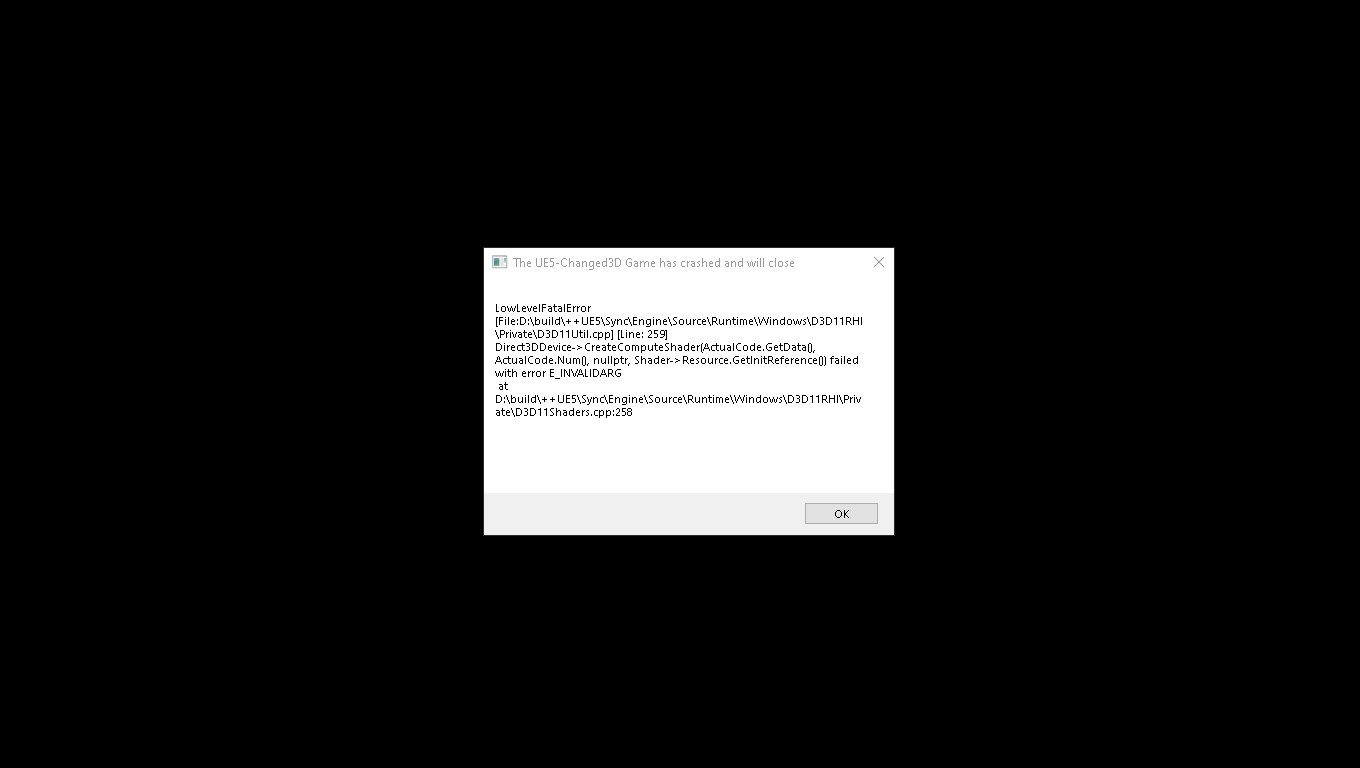
Hmm, that is odd. You can try to update your drivers to the newest one, or you could check if it happens with other games or not (to see if it's a problem with my game or some problem related with your PC), but without a log it is difficult to pinpoint the problem exactly.
If I'm not mistaken, you can find the logs at: "c:\Users\YourUserHere\AppData\Local\Changed3D\Saved\Logs\"
It's really late here, so I will check this tomorrow or on Monday.
The Laser Area Right After the Cat maze is Nearly Impossible, I Cant Figure out Its pattern properly.
Hello Richie007, yes, I've noticed some people have a really hard time with that part, so I will add some sort of TIPS or some other indicator of how to pass that part, but for now, try moving to the sides without going forward, that will also trigger the lasers to continue their pattern.
This is great.
Thank you! I am glad you like it :D